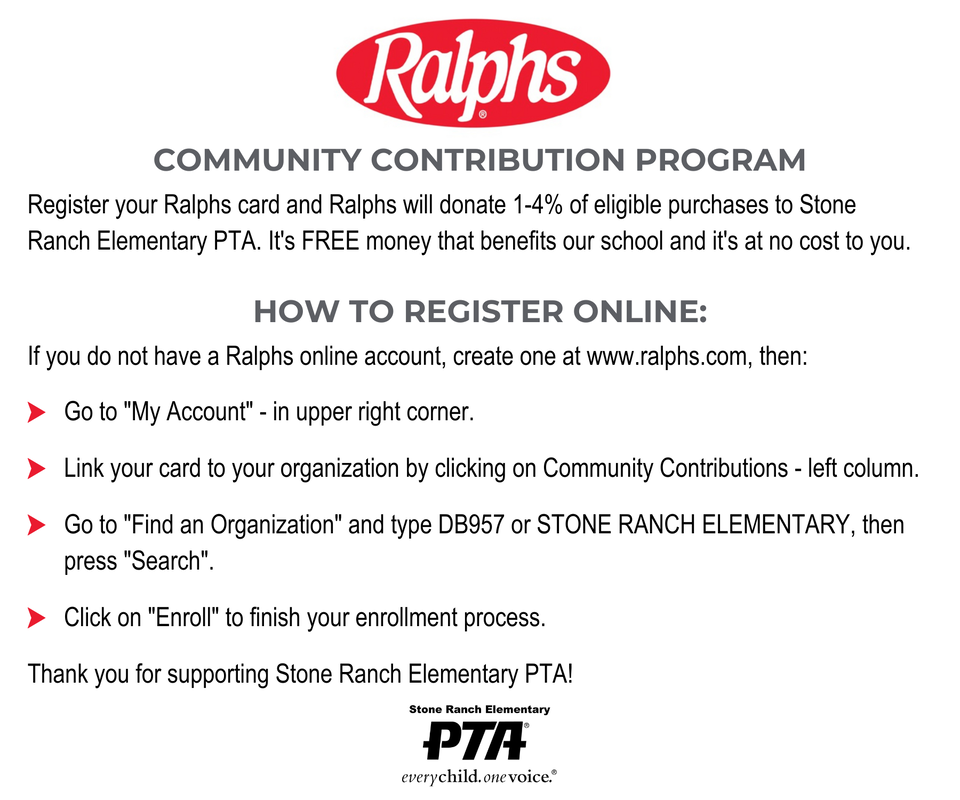Ralphs Community Contribution Program
Box Tops for Education
|
The Box Tops for Education program has changed the way we can earn cash for our school! First, download the new Box Tops for Education app on the App Store or get it on Google Play. Next, buy Box Tops products, scan your receipt and earn cash for our school! It's that simple! Visit BTFE.com to see products and learn more about the Box Tops app.
Click here for a video that explains more about the new Box Tops program. |